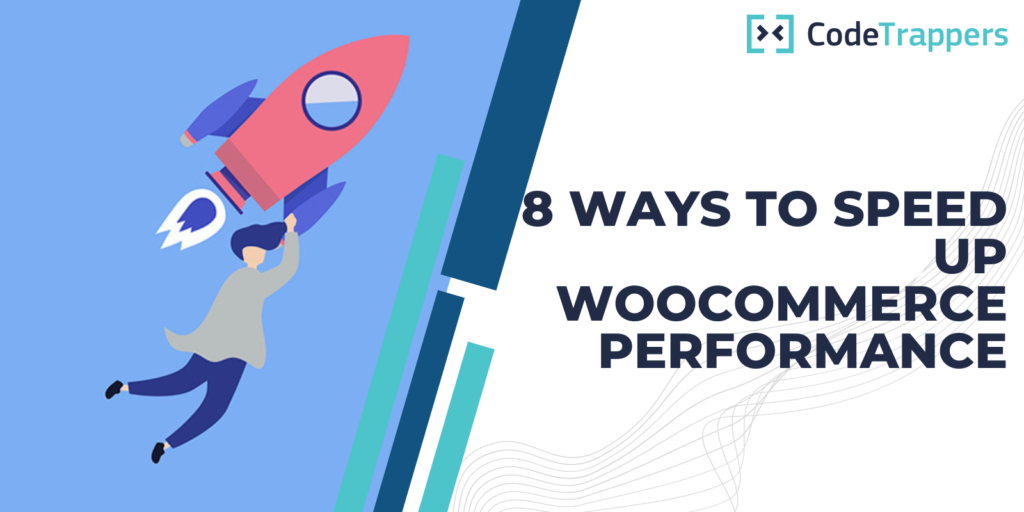8 Ways to Speed Up WooCommerce Performance with CodeTrappers
As an online store owner, you know that a fast-loading website is essential for providing a good user experience and boosting conversions. If your WooCommerce store is running slow, it can be frustrating for both you and your customers.
Fortunately, there are several ways you can speed up WooCommerce performance and improve the overall user experience of your store. Here are 8 tips from the experts at CodeTrappers on how to get started:
- Use a lightweight theme. A heavy theme with lots of unnecessary features and scripts can slow down your store. Choose a simple, lightweight theme that is optimized for performance.
- Optimize images. Large, unoptimized images can significantly slow down your store. Use image optimization tools like Kraken.io or ShortPixel to compress and resize your images without sacrificing quality.
- Enable Gzip compression. Gzip compression can reduce the size of your website’s files, which can lead to faster loading times. You can enable Gzip compression in your .htaccess file or use a plugin like W3 Total Cache.
- Use a content delivery network (CDN). A CDN stores your website’s static files (like images and CSS) on servers around the world, so they can be delivered to users faster. This can help reduce the load on your own server and improve performance.
- Enable lazy loading. Lazy loading is a technique that delays the loading of images and other non-essential content until a user scrolls down the page. This can help speed up the initial loading time of your store.
- Minimize the use of plugins. While plugins can be useful for adding functionality to your store, they can also slow it down if you have too many. Only use necessary plugins and try to minimize the number you have installed.
- Use a caching plugin. Caching stores a copy of your website’s pages and posts in the cache, so they can be served to users faster. This can help reduce the load on your server and improve performance.
- Optimize your database. Over time, your WooCommerce store’s database can become cluttered with unnecessary data. Use a plugin like WP-Optimize to clean up your database and improve performance.
By following these tips from CodeTrappers, you can significantly improve the performance of your WooCommerce store and provide a better user experience for your customers. If you need additional assistance with optimizing your store’s performance, our team of expert developers at CodeTrappers is here to help.