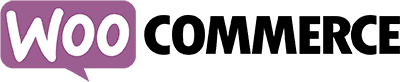Welcome to CodeTrappers! In this blog, we will show you how to easily connect your Magento and WordPress websites using a plugin called “Magento WordPress Integration.” This plugin allows you to seamlessly integrate your Magento e-commerce platform with your WordPress content management system, allowing you to easily manage your online store and website from one place.
Here’s how to get started:
- Install the Magento WordPress Integration plugin on your WordPress site. You can find this plugin in the WordPress plugin repository, or you can download it from the plugin developer’s website.
- Once the plugin is installed, go to the plugin settings page and enter your Magento store URL and API key. The API key can be found in your Magento store’s backend under System > Web Services > REST – Roles.
- After entering your store URL and API key, the plugin will automatically connect to your Magento store and retrieve a list of your products. You can then choose which products you want to display on your WordPress site by selecting them from the product list.
- To display your products on your WordPress site, you can use the [magento] shortcode in your posts or pages. This shortcode will automatically display a list of your selected products, complete with images, prices, and add-to-cart buttons.
- You can also use the plugin to display specific products or product categories on your site by using the [magento id=”product_id”] or [magento category=”category_id”] shortcodes.
- In addition to displaying products on your site, the Magento WordPress Integration plugin also allows you to manage your orders and customer information from your WordPress dashboard. Simply go to the plugin settings page and choose the “Orders” or “Customers” tab to view and manage this information.
Using the Magento WordPress Integration plugin, you can easily connect your Magento and WordPress websites and manage your online store and website from one place. We hope this tutorial has been helpful and that you’ll be able to use it to successfully integrate your Magento and WordPress sites.