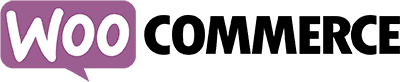Are you thinking about migrating your online store from Shopify to WooCommerce? If so, you’re not alone. Many e-commerce store owners have made the switch from Shopify to WooCommerce for a variety of reasons. Whether it’s the desire for more customization options, lower transaction fees, or simply wanting to use an open-source platform, the appeal of WooCommerce is clear.
As a leading WooCommerce development agency, CodeTrappers has helped countless store owners successfully migrate from Shopify to WooCommerce. In this blog post, we’ll explore the benefits of making the switch and provide a step-by-step guide on how to migrate your store from Shopify to WooCommerce.
Benefits of Migrating from Shopify to WooCommerce
- Customization: One of the biggest advantages of WooCommerce is the ability to fully customize your online store. With Shopify, you’re limited to the themes and plugins that are available in the Shopify app store. With WooCommerce, you have the freedom to customize every aspect of your store, from the design to the functionality.
- Lower Transaction Fees: Another reason store owners switch to WooCommerce is the lower transaction fees. While Shopify charges a transaction fee for each sale made on their platform, WooCommerce does not. This can be a significant savings for store owners with a high volume of sales.
- Open Source: WooCommerce is an open-source platform, meaning the code is available for anyone to use and modify. This allows for a large and active community of developers and users who are constantly improving and updating the platform.
- SEO Friendly: WooCommerce is built on top of WordPress, which is known for being SEO-friendly. This can be a major advantage for store owners looking to improve their search engine rankings and drive more organic traffic to their store.
Step-by-Step Guide to Migrating from Shopify to WooCommerce
- Export your data from Shopify: The first step in the migration process is to export your data from Shopify. This includes your products, orders, customers, and any other relevant data. To do this, log in to your Shopify account and go to the “Products” tab. From here, you can select the products you want to export and choose the “Export” option. Repeat this process for any other data you want to export, such as orders and customers.
- Import your data into WooCommerce: Once you have exported your data from Shopify, it’s time to import it into WooCommerce. To do this, log in to your WordPress dashboard and go to the “Plugins” tab. Search for the “WooCommerce Shopify Importer” plugin and install it. Once the plugin is installed, you can use it to import your Shopify data into WooCommerce.
- Choose a WooCommerce-compatible theme: Now that your data is imported into WooCommerce, it’s time to choose a new theme for your store. There are many WooCommerce-compatible themes to choose from, so take some time to explore your options and find one that fits the look and feel you want for your store.
- Set up payment gateways: To accept payments on your WooCommerce store, you’ll need to set up a payment gateway. Some popular options include PayPal, Stripe, and Authorize.net. Simply install the plugin for your chosen payment gateway and follow the setup instructions.
- Test your store: Before you go live with your new WooCommerce store, it’s important to thoroughly test everything to ensure everything is working properly. Test all of your products, payment gateways, and any other features to ensure a smooth