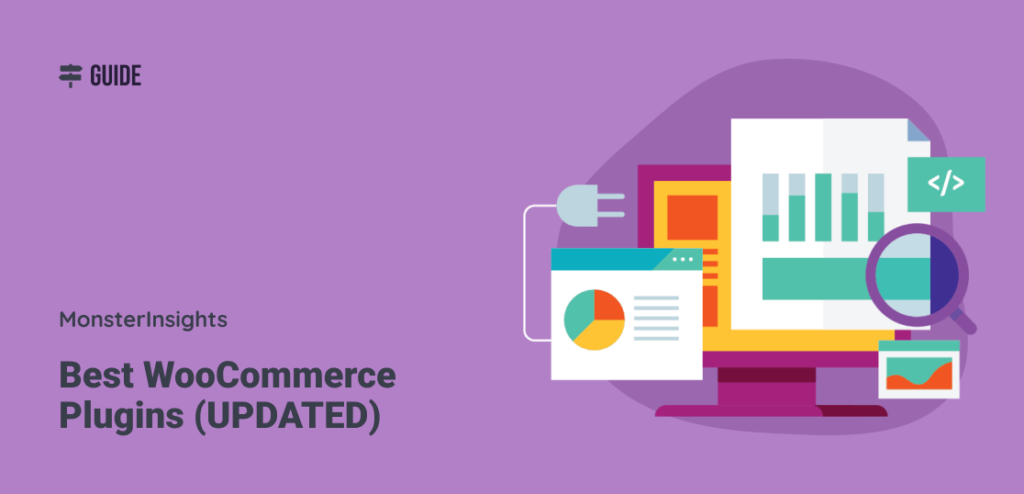Upgrading your WordPress website and WooCommerce store is essential to ensure that you have the latest features, security updates, and performance improvements. However, it’s important to do it the right way to avoid any potential issues or downtime.
Here’s how to properly upgrade your WordPress website and WooCommerce store with CodeTrappers:
- Backup your website and store: Before making any changes to your website, it’s crucial to have a backup in case anything goes wrong. You can use a plugin like UpdraftPlus to create a full backup of your website, including your database, themes, plugins, and media files. It’s also a good idea to download a copy of your backup and store it on your computer.
- Update WordPress and your plugins: To update WordPress and your plugins, go to the Updates tab in your WordPress dashboard and click “Update Now.” It’s important to keep your WordPress core and all your plugins up to date to ensure compatibility and security.
- Test the updates on a staging site: Before updating your live website, it’s a good idea to test the updates on a staging site. A staging site is a copy of your live website that you can use for testing purposes. This way, you can ensure that the updates don’t break your website or cause any issues.
- Update your theme: If you’re using a premium theme, make sure to update it as well. You can usually find the update option in your theme’s dashboard or by going to the Appearance tab in your WordPress dashboard.
- Update your WooCommerce store: To update your WooCommerce store, go to the Plugins tab in your WordPress dashboard and click “Update Now” next to the WooCommerce plugin. It’s important to keep your WooCommerce store up to date to ensure compatibility with WordPress and to get the latest features and improvements.
- Test your website and store: After updating your website and store, it’s important to test everything to make sure everything is working as expected. This includes checking your website’s functionality, checking your store’s checkout process, and ensuring that your website is still secure.
By following these steps, you can properly upgrade your WordPress website and WooCommerce store with CodeTrappers and avoid any potential issues or downtime.