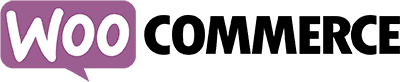Welcome to CodeTrappers’ blog post on the 10 most common WordPress errors and how to fix them. WordPress is a popular content management system that powers millions of websites around the world. However, like any software, it is not immune to errors. In this post, we will cover some of the most common WordPress errors that users may encounter and provide simple solutions for fixing them.
- Error establishing a database connection: This error occurs when WordPress is unable to connect to the database. The most common cause of this error is incorrect database login credentials. To fix this error, check your wp-config.php file and make sure the database name, username, and password are correct.
- Internal server error: This error is often caused by a problem with the server or a plugin. To fix this error, try deactivating all plugins and then reactivating them one by one to see if the error is caused by a specific plugin. If that doesn’t work, try increasing the PHP memory limit by adding the following code to your wp-config.php file:
define('WP_MEMORY_LIMIT', '64M'); - 404 error: A 404 error occurs when a user tries to access a page that doesn’t exist on the website. To fix this error, try creating a custom 404 page in your WordPress theme. You can also use a plugin like Redirection to create redirects for any broken links.
- WordPress white screen of death: This error is characterized by a blank screen with no error messages. It can be caused by a variety of factors, including a plugin conflict or a problem with the theme. To fix this error, try deactivating all plugins and switching to the default WordPress theme. If that doesn’t work, try increasing the PHP memory limit as described above.
- Login page redirect loop: This error occurs when a user is unable to log in to the WordPress dashboard. It is often caused by a plugin conflict or an incorrect .htaccess file. To fix this error, try deactivating all plugins and resetting your .htaccess file.
- WordPress admin area not loading: If the WordPress admin area is not loading, it could be due to a plugin conflict or an issue with the theme. To fix this error, try deactivating all plugins and switching to the default WordPress theme. If that doesn’t work, try increasing the PHP memory limit as described above.
- Syntax error: This error occurs when there is a problem with the code in your WordPress files. It is often caused by a typo or an improperly formatted code block. To fix this error, check the code for any syntax errors and correct them.
- WordPress update failed: This error occurs when the WordPress update process is interrupted or fails. To fix this error, try manually updating WordPress by downloading the latest version and uploading it to your website via FTP.
- Failed to upload image: This error occurs when an image fails to upload to the media library. It can be caused by a problem with the server or a plugin conflict. To fix this error, try deactivating all plugins and increasing the PHP memory limit as described above.
- WordPress mobile version not working: This error occurs when the mobile version of a WordPress website is not functioning properly. It can be caused by a problem with the theme or a plugin conflict. To fix this error, try deactivating all plugins and switching to a different theme.
We hope this post has helped you troubleshoot some of the most common WordPress errors. If you’re still having trouble, don’t hesitate to contact CodeTrappers for expert WordPress support and assistance.