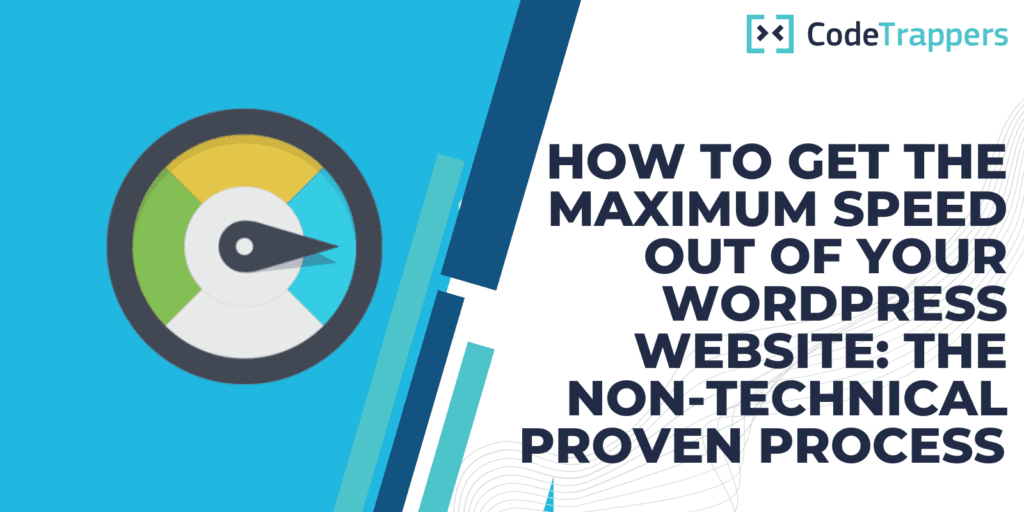Are you tired of a slow loading WordPress website? Do you want to speed up your site and provide a better experience for your visitors? Look no further! CodeTrappers, the leading WordPress optimization experts, have a proven process to help you get the maximum speed out of your WordPress website.
- Start by measuring your current speed. Before you can improve the speed of your WordPress website, you need to know how fast (or slow) it currently is. There are several tools you can use to measure your website’s speed, including Google PageSpeed Insights and GTmetrix. These tools will give you a score and provide recommendations on how to improve your website’s speed.
- Identify the culprits that are slowing down your website. Once you have a baseline measurement of your website’s speed, it’s time to identify the factors that are causing it to be slow. Common culprits include large images, poorly coded plugins, and a high number of HTTP requests. Use tools like Query Monitor and P3 (Plugin Performance Profiler) to help identify which plugins and elements on your website are causing the most problems.
- Optimize your images. Large images can significantly slow down your website, especially if you have a lot of them on a single page. To optimize your images, you can use a tool like TinyPNG or Kraken.io to compress them without sacrificing quality. You should also make sure to resize your images to the appropriate dimensions before uploading them to your website.
- Minimize the use of plugins. While plugins can be useful for adding functionality to your website, they can also be a major cause of slow loading times. To minimize the impact of plugins on your website’s speed, only use the ones that are absolutely necessary and regularly delete any that you are no longer using.
- Use a caching plugin. Caching plugins create a static version of your website and serve it to visitors, which can significantly reduce the load time of your website. Some popular caching plugins for WordPress include W3 Total Cache and WP Super Cache.
- Consider using a content delivery network (CDN). A CDN stores copies of your website’s static assets (such as images and CSS files) on servers located around the world. This allows visitors to access your website’s content faster, as the assets are served from the server closest to their location. Some popular CDN options for WordPress include Cloudflare and MaxCDN.
By following these steps, you can significantly improve the speed of your WordPress website and provide a better experience for your visitors. For even more advanced optimization techniques, consider hiring the experts at CodeTrappers to help you get the maximum speed out of your WordPress website.