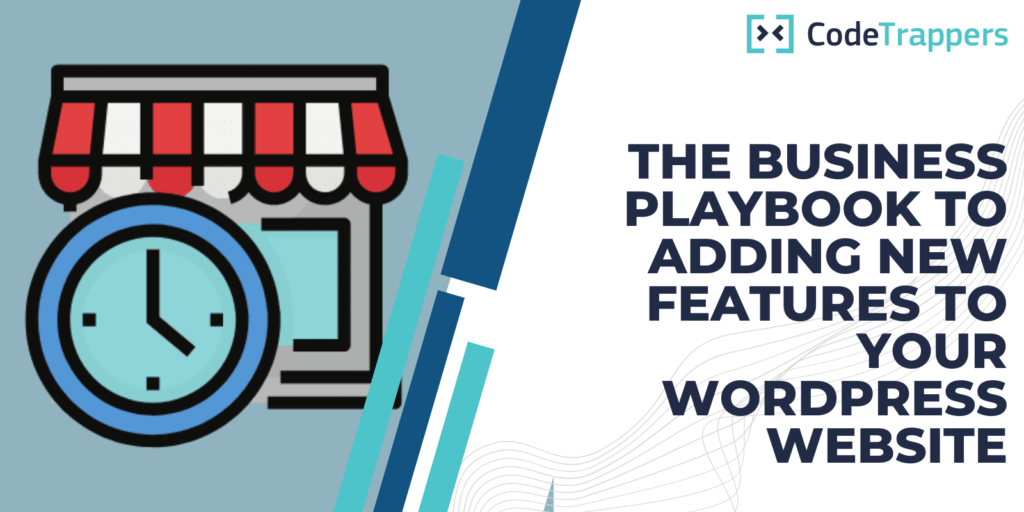Welcome to the CodeTrappers Business Playbook for adding new features to your WordPress website! As a business owner, it’s important to constantly assess and improve the functionality of your website to stay competitive in today’s digital marketplace. WordPress is a powerful platform that allows you to easily add new features to your website without the need for extensive coding knowledge.
Here are some steps to follow when adding new features to your WordPress website:
- Determine the goal of the new feature: The first step in adding a new feature to your website is to determine what you want to achieve with it. Do you want to improve the user experience, drive more traffic to your site, or increase conversions? Clearly defining the goal of the new feature will help you determine which type of feature to add and how to implement it effectively.
- Research and evaluate options: Once you know what you want to achieve with the new feature, it’s time to start researching and evaluating your options. There are numerous WordPress plugins and themes available that can help you add new features to your website. Take some time to explore the options and read reviews from other users to find the best fit for your needs.
- Plan and budget: After you’ve identified the new feature you want to add, it’s important to plan out how you will implement it and allocate the necessary resources. This includes both time and financial resources. Be sure to budget for any costs associated with the new feature, such as purchasing a premium plugin or hiring a developer to customize it.
- Implement and test: Once you have a plan in place, it’s time to start implementing the new feature. If you’re using a plugin or theme, be sure to follow the installation instructions carefully. If you’re hiring a developer, be sure to communicate your vision and goals clearly. After the new feature is installed, be sure to test it thoroughly to ensure it’s working as intended.
- Monitor and optimize: After you’ve added the new feature to your website, it’s important to monitor its performance and make any necessary adjustments. This may include A/B testing different versions of the feature to see which performs best or optimizing the placement or design to improve its effectiveness.
By following these steps, you can effectively add new features to your WordPress website and improve the overall user experience for your visitors. Happy coding!