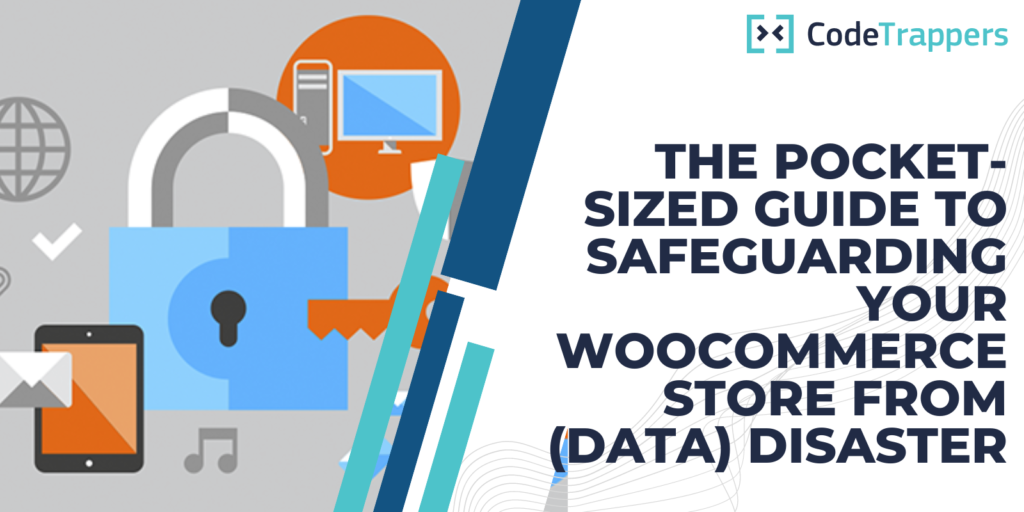Welcome to the Pocket-Sized Guide to Safeguarding Your WooCommerce Store from (Data) Disaster with CodeTrappers!
As an e-commerce store owner, it’s important to take steps to protect your store and your customers’ data. A data breach can not only damage your reputation, but it can also result in financial losses and legal consequences.
Here are some tips from CodeTrappers on how to safeguard your WooCommerce store:
- Use strong, unique passwords: Create strong, unique passwords for all of your accounts, including your WooCommerce store’s backend and any related accounts (such as your hosting account or payment gateway). Use a password manager to help generate and store these passwords securely.
- Enable two-factor authentication: Two-factor authentication (2FA) adds an extra layer of security by requiring you to enter a code sent to your phone or email in addition to your password when logging into your store. This makes it much harder for someone to gain access to your accounts.
- Keep your software up to date: Keep your WooCommerce plugin and any other extensions or themes you’re using up to date with the latest versions. These updates often include important security fixes.
- Use SSL/TLS certificates: SSL (Secure Sockets Layer) and TLS (Transport Layer Security) certificates encrypt data transmitted between your store and your customers’ browsers. This helps protect sensitive information, such as credit card numbers, from being intercepted by hackers.
- Regularly back up your store: Regularly backing up your store’s data is essential in case of a disaster such as a server crash or a cyber attack. Use a backup plugin or service to automatically create backups of your store’s data on a regular basis.
By following these simple steps, you can help protect your WooCommerce store and your customers’ data from potential disasters. CodeTrappers can also help you with securing your store, so don’t hesitate to reach out for additional support.