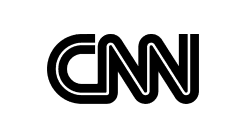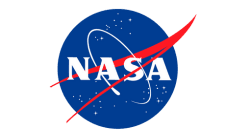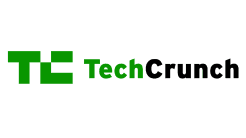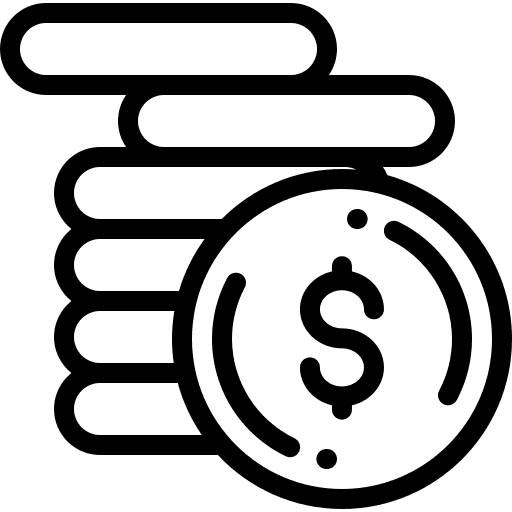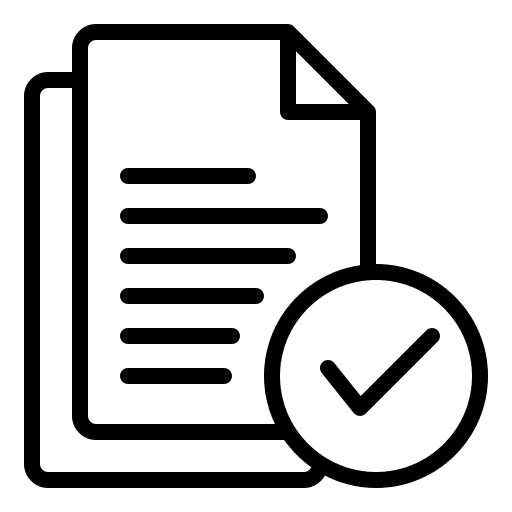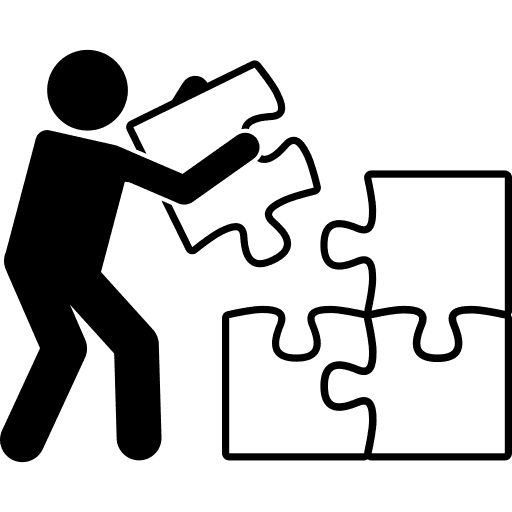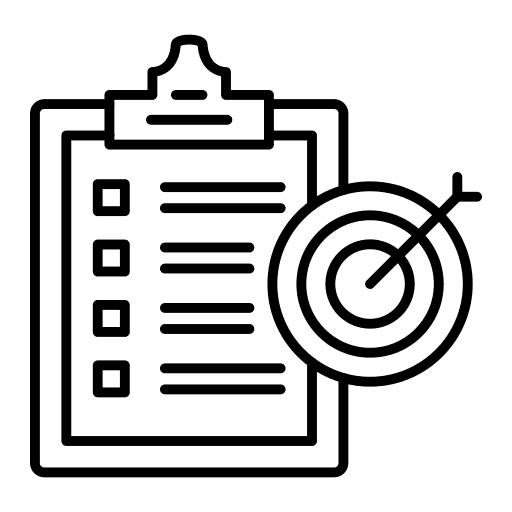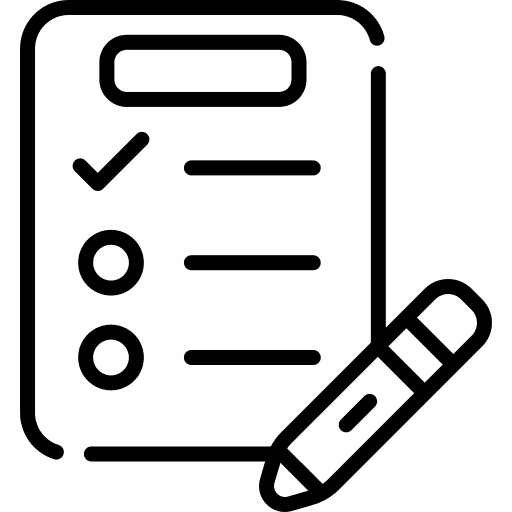Abstract
Traditional WordPress hosting relies on monolithic server-based architecture, which struggles with scalability, high traffic surges, and costly resource allocation. Serverless WordPress eliminates server management, optimizes costs, and ensures near-instant performance by leveraging cloud computing, edge networks, and dynamic content delivery mechanisms. This white paper explores the concept, benefits, challenges, and best practices for implementing serverless WordPress, ensuring high availability, cost efficiency, and optimal site performance.
Introduction
WordPress powers over 43% of the web, but its reliance on PHP-based dynamic rendering often causes performance issues under high traffic. Traditional hosting solutions require manual scaling, expensive server resources, and ongoing maintenance.
Serverless WordPress shifts to a microservices-based, cloud-driven model, offloading processing tasks to serverless functions (AWS Lambda, Google Cloud Functions), globally distributed databases (Aurora, Firebase), and CDN-based static delivery (Cloudflare, Vercel, Netlify).
This approach reduces costs, increases scalability, and enhances speed, making it ideal for enterprise-level applications, eCommerce, content-heavy websites, and SaaS platforms.
How Serverless WordPress Works
A serverless WordPress setup decouples content management from site rendering, utilizing:
Headless WordPress (CMS Layer)
- WordPress remains a back-end-only CMS, hosting content and API endpoints.
- Hosted on AWS Fargate, WP Engine, Kinsta, or Google Cloud Run for minimal resource usage.
API-Driven Content Delivery
- Uses REST API or GraphQL (WPGraphQL) to serve content dynamically.
- API requests handled by serverless functions (AWS Lambda, Google Cloud Functions, Azure Functions).
Static & Dynamic Rendering via CDN
- Static content (HTML, CSS, JS) pre-built & deployed via Vercel, Netlify, Cloudflare Pages.
- Dynamic requests (comments, forms, authentication) handled by edge computing.
Database & Authentication
- WordPress database migrated to AWS Aurora Serverless, Firebase, or DynamoDB.
- Authentication powered by JWT (JSON Web Tokens) or OAuth 2.0, reducing server load.
Key Benefits of Serverless WordPress
1. Infinite Scalability with Auto-Scaling Architecture
- Traditional hosting requires manual server scaling during high-traffic events.
- Serverless infrastructure auto-scales on demand, ensuring 100% uptime during traffic spikes.
2. Cost-Effective & Pay-As-You-Go Model
- Traditional hosting charges for unused server capacity.
- Serverless WordPress only incurs costs when requests are made, leading to 70%+ cost savings.
3. Faster Load Times with Global CDN Distribution
- Static files are deployed across edge servers globally, ensuring sub-second load speeds.
- Dynamic API responses are optimized for low-latency interactions.
4. Enhanced Security & Reduced Attack Surface
- No direct access to the WordPress admin or PHP execution layer, reducing vulnerabilities.
- API-based content delivery minimizes SQL injection and brute force risks.
5. No Server Maintenance or Manual Scaling Required
- Eliminates server management, patching, and infrastructure upgrades.
- Ensures automatic updates, security patches, and load balancing via cloud providers.
Challenges of Serverless WordPress
1. API Rate Limits & Latency
- REST APIs & GraphQL queries may face rate limits from cloud providers.
- Solution: Implement caching layers & optimize API queries with WPGraphQL smart filtering.
2. Complexity in Setup & Migration
- Requires re-architecting themes & plugins for API-driven workflows.
- Solution: Use headless WordPress themes or Next.js, Nuxt.js, or Gatsby frameworks for rendering.
3. Plugin Compatibility Issues
- Some WordPress plugins rely on server-side PHP processing.
- Solution: Replace with API-compatible plugins or serverless microservices.
Use Cases for Serverless WordPress
1. High-Traffic Blogs & News Websites
- Eliminates downtime from viral traffic spikes.
- Enables instant content delivery via edge caching.
2. eCommerce with WooCommerce
- Optimized product catalogs, fast checkout flows.
- Uses serverless payment processing via Stripe, PayPal, Razorpay.
3. SaaS Platforms & Enterprise Web Apps
- Scales microservices & API-driven workflows without requiring dedicated servers.
4. Static Websites with Dynamic Interactions
- Content marketing sites, portfolios, landing pages benefit from instant rendering speeds.
- Dynamic elements (forms, user comments, live chat) handled by serverless functions.
Implementation Strategy for Serverless WordPress
1. Hosting & Serverless Infrastructure
| Component | Serverless Solution |
|---|---|
| WordPress CMS | WP Engine, Kinsta, Cloud Run, AWS Fargate |
| API Processing | AWS Lambda, Google Cloud Functions |
| Database | AWS Aurora Serverless, DynamoDB, Firebase |
| Front-End | Vercel, Netlify, Cloudflare Pages |
| Static Content Delivery | Cloudflare CDN, Fastly, AWS CloudFront |
2. API Optimization & Data Handling
- Convert WordPress into a RESTful or GraphQL API-first system.
- Implement API caching for frequently accessed queries.
- Use serverless authentication (JWT, OAuth) to secure API access.
3. Deployment & CI/CD Automation
- Use GitHub Actions, Bitbucket Pipelines, or Jenkins for automated builds.
- Deploy front-end updates instantly via Vercel or Netlify continuous deployment.
Future of Serverless WordPress
- AI-powered serverless workflows will automate scaling & resource allocation.
- Serverless CMS integrations will become the default for multi-platform content delivery.
- Decoupled WooCommerce will revolutionize headless commerce experiences.
- Edge computing & global CDNs will make WordPress performance indistinguishable from native apps.
Conclusion
Serverless WordPress represents the future of scalable, cost-effective, and high-performance web hosting. It eliminates server management, improves security, and ensures near-instant page loads globally. While the transition from traditional hosting requires careful planning, the long-term benefits far outweigh the challenges.