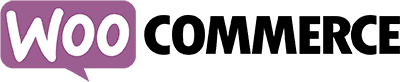here is a blog post on the 5 pillars to troubleshooting your checkout in WooCommerce using the brand name CodeTrappers:
As e-commerce professionals, we all know how important the checkout process is for our online stores. A smooth and seamless checkout experience can mean the difference between a successful sale and a lost customer. That’s why it’s crucial to ensure that your WooCommerce checkout is functioning properly at all times.
But what do you do when things go wrong? How do you troubleshoot your checkout and get it back up and running smoothly?
At CodeTrappers, we have developed a system for troubleshooting WooCommerce checkouts that we call the “5 pillars.” These pillars provide a structured approach to identifying and fixing issues with your checkout, ensuring that you can get your store back up and running as quickly as possible.
So, without further ado, let’s dive into the 5 pillars to troubleshooting your checkout in WooCommerce:
- Check Your Plugins One of the first things you should do when troubleshooting your checkout is to check your plugins. It’s possible that a plugin conflict could be causing issues with your checkout. To troubleshoot this, try deactivating all of your plugins and then reactivating them one by one, testing your checkout after each activation. This will help you identify which plugin is causing the issue.
- Check Your Theme Another common cause of checkout issues is a problem with your theme. To troubleshoot this, try switching to a default WordPress theme (such as Twenty Twenty) and testing your checkout. If the issue is resolved, it’s likely that there is a problem with your theme.
- Check Your Server Configuration Server configuration can also cause issues with your checkout. If you are on a shared hosting plan, it’s possible that your server resources are being overloaded, causing problems with your checkout. To troubleshoot this, try increasing your server resources or switching to a more powerful hosting plan.
- Check Your Payment Gateway If you are using a payment gateway (such as PayPal or Stripe), it’s possible that the issue could be with the payment gateway itself. To troubleshoot this, try using a different payment gateway or contacting the payment gateway provider for support.
- Check Your Checkout Settings Finally, it’s always a good idea to double-check your checkout settings to ensure that everything is configured correctly. This includes things like shipping options, taxes, and payment options. Make sure that everything is set up correctly and that there are no errors or discrepancies.
In conclusion, the 5 pillars to troubleshooting your checkout in WooCommerce are: checking your plugins, checking your theme, checking your server configuration, checking your payment gateway, and checking your checkout settings. By following these steps, you can quickly and efficiently identify and fix any issues with your checkout, ensuring that your store is running smoothly at all times.
I hope this helps! Let me know if you have any other questions.