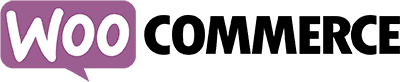Welcome to the CodeTrappers blog! In this post, we’ll be discussing the first steps you should take to secure your WordPress website. As a leading provider of WordPress security solutions, we understand the importance of keeping your website safe and secure. Without further ado, let’s dive in.
- Choose a strong password: One of the most basic but important steps you can take to secure your WordPress website is to choose a strong, unique password. Avoid using easily guessable passwords such as “password” or “123456” and instead opt for a combination of letters, numbers, and special characters. You can use a password manager to generate and store strong, unique passwords for all of your online accounts.
- Keep WordPress and plugins up to date: It’s important to keep WordPress and all of your plugins up to date to ensure that you have the latest security patches and features. WordPress regularly releases updates to fix vulnerabilities and improve the platform, so it’s important to stay current. You can enable automatic updates in the WordPress dashboard or manually update by going to the Updates screen.
- Use a security plugin: There are many security plugins available for WordPress that can help protect your website from potential threats. Some popular options include Wordfence, Sucuri, and iThemes Security. These plugins can provide features such as firewall protection, malware scanning, and login security.
- Enable SSL: SSL (Secure Sockets Layer) is a security protocol that encrypts data transmitted between a website and a user’s browser. Enabling SSL on your WordPress website can help protect sensitive information such as login credentials and financial data. You can easily enable SSL by purchasing an SSL certificate and installing it on your website.
- Use two-factor authentication: Two-factor authentication (2FA) is an extra layer of security that requires users to provide a second form of authentication in addition to their password. This can be a code sent to a mobile phone, a security key, or a biometric authentication such as a fingerprint or facial recognition. Enabling 2FA can help prevent unauthorized access to your website even if someone else has your password.
By following these simple steps, you can significantly improve the security of your WordPress website and protect it from potential threats. At CodeTrappers, we understand the importance of website security and offer a range of solutions to help keep your website safe. Contact us today to learn more about how we can help secure your WordPress website.