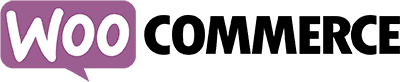- What is a caching plugin and why do I need one?
A caching plugin is a tool that helps to speed up the loading time of your WordPress website by storing static versions of your pages and posts in the cache. When a user visits your website, the caching plugin serves up the cached version of the page, which loads much faster than a dynamic page that has to be generated on the fly. This can significantly improve the user experience on your website, especially for users on slower internet connections.
- Which caching plugin is the best for my WordPress site?
There are many caching plugins available for WordPress, and the best one for your site will depend on your specific needs and requirements. Some popular caching plugins include W3 Total Cache, WP Super Cache, and Cloudflare. At CodeTrappers, we typically recommend using the WP Fastest Cache plugin, as it is easy to set up and provides good performance benefits for most websites.
- Can I use multiple caching plugins on my WordPress site?
It is generally not recommended to use multiple caching plugins on the same WordPress site, as this can lead to conflicts and potentially cause issues with your website. It is best to choose a single caching plugin that meets your needs and stick with it. If you do need to use multiple caching plugins for some reason, make sure to carefully test and debug your website to ensure that there are no issues.
- How do I know if my caching plugin is working correctly?
There are a few ways to check if your caching plugin is working correctly on your WordPress site. One way is to use a performance testing tool such as Pingdom or GTmetrix to measure the loading time of your website before and after installing the caching plugin. You should see a significant improvement in the loading time after installing the caching plugin. Another way to check is to look at the cache folder on your web server and make sure that it is being populated with cached versions of your pages and posts.
In conclusion, caching plugins are an essential tool for improving the performance of your WordPress website. By answering these four questions, we hope to have provided a good overview of caching plugins and how they can benefit your website. If you have any additional questions or need help setting up a caching plugin on your WordPress site, the team at CodeTrappers is here to help.