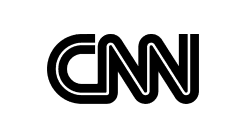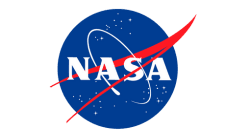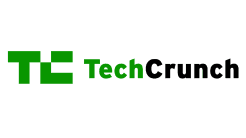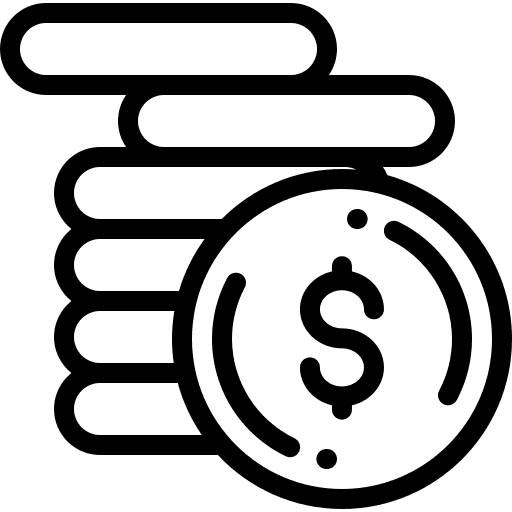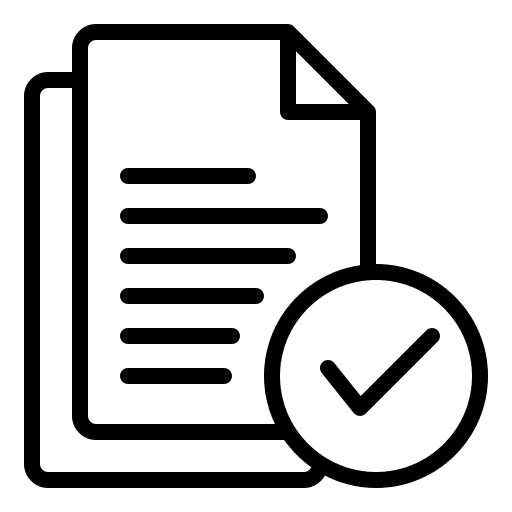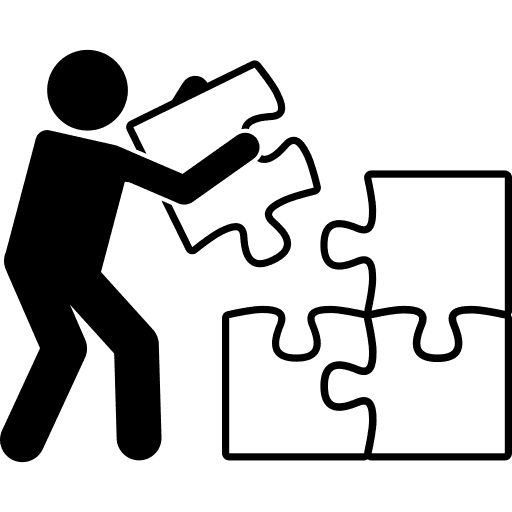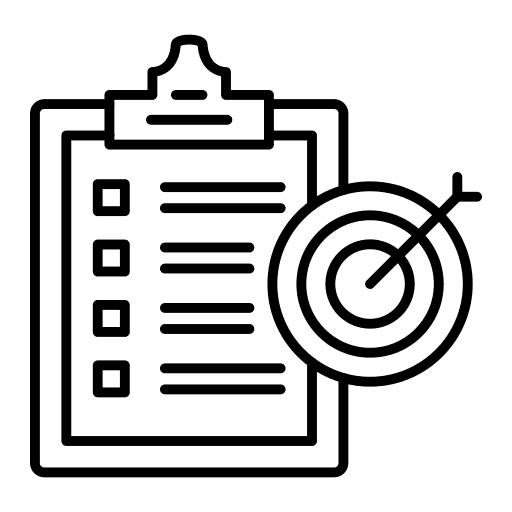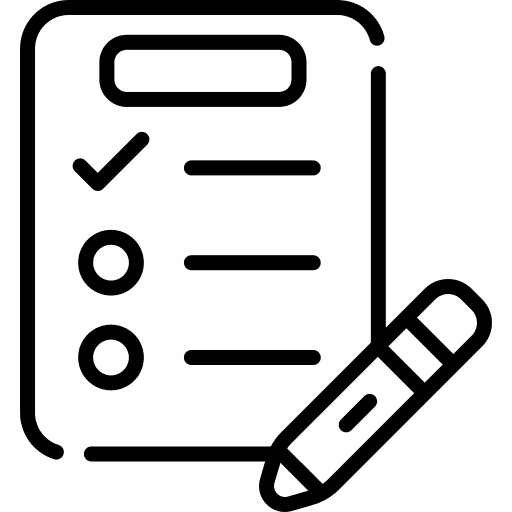Abstract
Traditional WordPress sites operate as standalone installations, limiting their ability to scale for multi-user, multi-site, and recurring revenue models. However, with the rise of Software-as-a-Service (SaaS) models, WordPress can be transformed into a scalable, multi-tenant SaaS platform, allowing businesses to offer subscription-based website creation services, membership solutions, and digital product platforms. This white paper explores the architecture, benefits, challenges, and best practices for implementing WordPress as a SaaS solution, enabling businesses to monetize their expertise while providing fully managed web solutions.
Introduction
Businesses and individuals increasingly seek hassle-free website solutions without dealing with hosting, maintenance, or technical complexities. Traditional WordPress setups require manual installations, separate hosting accounts, and custom development for each user, making it inefficient for scaling website-as-a-service offerings.
A WordPress-powered SaaS model enables:
- Automated site provisioning for users to create websites instantly.
- Subscription-based access to managed WordPress environments.
- Scalable infrastructure that supports thousands of independent sites from a single system.
- Seamless payment integration for recurring billing and service upgrades.
How WordPress SaaS Works
A WordPress SaaS platform functions as a multi-tenant system, allowing users to register, create, and manage their own websites within a centralized framework. The architecture consists of:
Multi-Tenant WordPress Core
- A single WordPress installation serves multiple independent users.
- Each user gets a unique subdomain (user.example.com) or custom domain mapping.
Automated User & Site Provisioning
- New users can sign up, choose a plan, and launch their website automatically.
- Uses pre-built themes, templates, and page builders for easy customization.
Subscription & Payment Management
- Recurring billing handled via Stripe, PayPal, or WooCommerce Subscriptions.
- Users can upgrade, downgrade, or cancel their plans through a self-service dashboard.
Centralized Security, Performance, and Updates
- All sites receive automated security patches and plugin updates.
- Uses global CDN caching (Cloudflare, Fastly) for optimal speed and availability.
Key Benefits of WordPress SaaS
1. Scalable Revenue Model with Recurring Income
- Businesses can sell website creation as a service with monthly or yearly subscription plans.
- Generates predictable revenue while providing managed hosting and support.
2. Fully Automated Website Creation & Management
- Users can launch new sites instantly without technical setup.
- Admins maintain control over features, themes, and plugin availability.
3. Centralized Security & Performance Optimization
- No need for individual site maintenance—updates are deployed globally.
- Server resources are optimized dynamically, reducing hosting costs.
4. Seamless User Experience with Pre-Built Templates
- Users get professionally designed themes & pre-built pages to launch quickly.
- Drag-and-drop customization provides flexibility without complexity.
5. Integration with Marketing & Analytics Tools
- Built-in support for Google Analytics, CRM tools, and email marketing automation.
- Allows users to manage SEO, ads, and lead generation from a single dashboard.
Challenges and Considerations
1. Managing Server Resources & Scaling
- High traffic sites may consume excessive resources, affecting other tenants.
- Solution: Use containerized hosting (Docker, Kubernetes) or AWS Auto Scaling.
2. Plugin & Feature Restrictions
- Not all WordPress plugins are compatible with multi-tenant SaaS models.
- Solution: Provide pre-approved, optimized plugin selections to maintain stability.
3. Data Isolation & User Security
- Ensuring each tenant’s data is private and secure is critical.
- Solution: Implement database table partitioning, role-based access, and API authentication.
4. Custom Domain Mapping & SSL Management
- Users need custom domain support for branding.
- Solution: Automate SSL provisioning using Let’s Encrypt & Cloudflare.
Use Cases for WordPress SaaS
1. Website-as-a-Service (WaaS) for Agencies
- Agencies can offer fully managed WordPress sites with pre-designed templates.
- Clients can manage content without needing developer support.
2. Membership & Learning Management Platforms
- Sell access to premium content, online courses, and exclusive communities.
- Integrate with LearnDash, MemberPress, or Restrict Content Pro.
3. Local Business & Niche Industry Site Builders
- Provides small businesses with custom websites tailored for their industry.
- Example: Real estate agencies, fitness trainers, restaurants.
4. Multi-Vendor eCommerce SaaS Solutions
- Users can create their own WooCommerce stores with pre-installed features.
- Subscription tiers allow for feature upgrades & storage limits.
Implementation Strategy for WordPress SaaS
1. Hosting & Infrastructure
| Component | Recommended Setup |
|---|---|
| Multi-Tenant Hosting | AWS, DigitalOcean, Google Cloud Run |
| Database Management | MySQL Cluster, PostgreSQL Partitioning |
| CDN & Performance | Cloudflare, Fastly, Nginx Cache |
| Security & Backups | Daily snapshots, Cloudflare DDoS protection |
2. Automated Site Provisioning & Onboarding
- Uses WP CLI & custom scripts to generate new WordPress instances.
- Implements guided onboarding flows for first-time users.
3. Subscription & Billing Integration
- Uses WooCommerce Subscriptions, Stripe, or Chargebee for payments.
- Provides automated invoicing and plan-based feature restrictions.
4. User & Role-Based Access Control
- Ensures separate user databases and isolated site access.
- Uses JWT authentication and OAuth-based logins for security.
5. CI/CD & Continuous Deployment
- Automates plugin, theme, and security updates across all sites.
- Uses GitHub Actions, Bitbucket Pipelines, or Jenkins for deployments.
Future of WordPress SaaS
- AI-powered site recommendations will optimize content & design.
- Edge-based content delivery will reduce latency and improve performance.
- No-code integrations with third-party SaaS apps will expand business opportunities.
- Decoupled WooCommerce SaaS solutions will enable multi-vendor eCommerce at scale.
Conclusion
WordPress SaaS is transforming website management into a scalable, subscription-based business model. By implementing the right multi-tenant architecture, automation strategies, and security protocols, businesses can offer fully managed website solutions while ensuring cost efficiency, performance, and security.